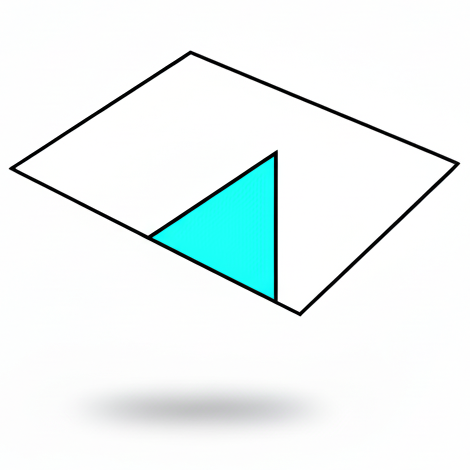Foundational Guides
Essential documentation for understanding CIMO and implementing rigorous causal evaluation.
About CIMO
CIMO Labs develops methods for rigorous AI evaluation. The framework has three pillars:
- • Pillar A: CJE (Causal Judge Evaluation) — Production-ready calibration for LLM judges [Shipped]
- • Pillar B: CCC (Continuous Causal Calibration) — Dynamic fusion of surrogates with sparse experiments [Research]
- • Pillar C: Y*-Aligned Systems — Optimization compatibility with idealized deliberation [Research]
These docs cover foundational concepts and business context. For CJE implementation, see /cje.